How are your Friday's going? Can't wait for the weekend eh? Okay that's probably enough small talk now.
On Monday I offered to clean up Amy's (of Relentless Bride fame) recent pictures she took of her engagement ring. Here is a side by side of what I did. As I hope is evident the original picture is on the left and my clean up is on the right: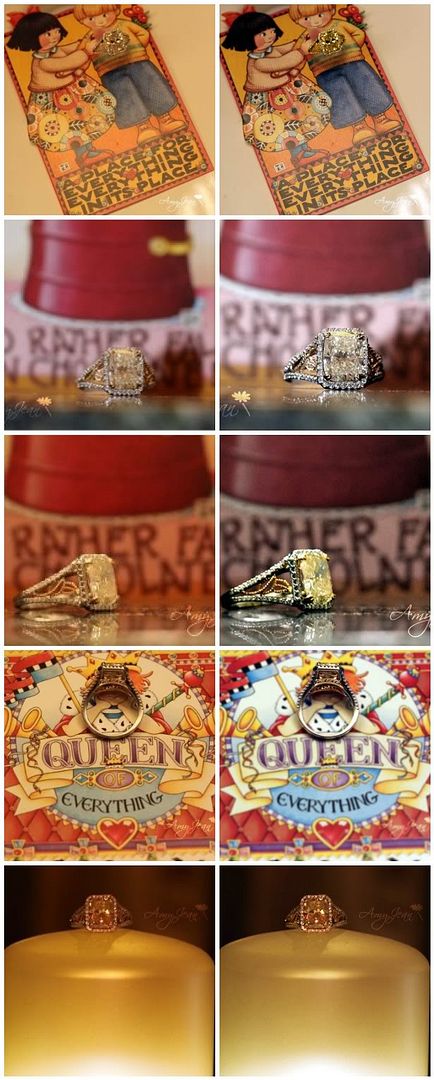
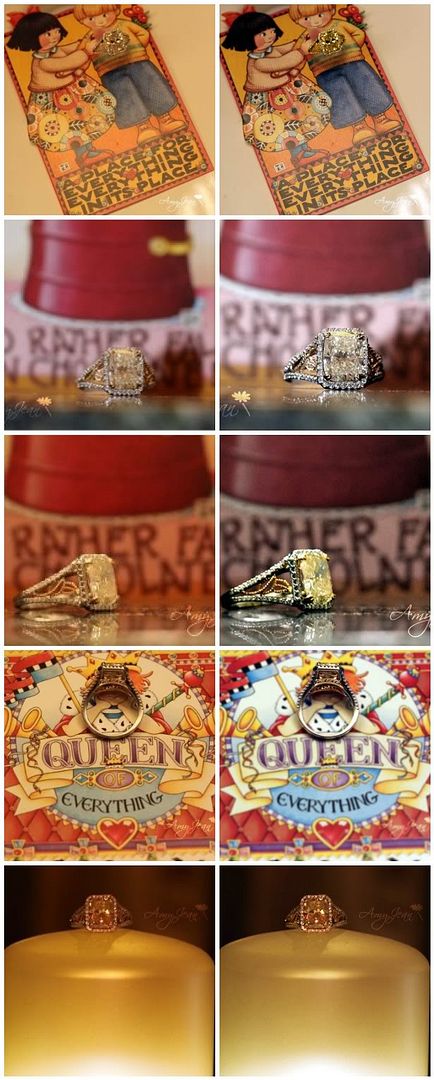
Why do I bring this up? Aside from the obvious stroking of the ego it's because I have a lot of fun photoshopping pictures. Mine has been done to death and I'd love to do someone elses.
I've already slated myself to attempt Katies over the weekend, and really if anyone else out there has some ring pictures that you trust me enough to run through the photoshop machine I'd love to take a crack at it.

8 comments:
You make my ring look prettier than i thought possible! You are very talented :) Thanks again!
SMOOCHES! :)
RelentlessBride
I love what you did with the 3rd and 4th one. Did you take a class on photoshop or just teach yourself?
I would love to know some more tips. My photos always seem so dark and yellow, not sure how to brighten them up. I always seem to go overboard with editing.
Anyway, I planed on posting some artsy e-ring photos later this weekend. Appreciate any advice...
I love photoshop! And I'm lucky since my job involves playing with it all day! I'm bummed out that I haven't taken any good pictures for my 365 yet.
In other news, today that sign said -7!!! When I get home I'm going to have to post a different picture for yesterday because -7 will DEFINITELY have to be today's!!
Such a good job! Really fantastic.
May I recommend one tool to you?
Create a new layer, fill with 50% gray, and go to town with the dodge tool over the diamonds, individually if you can (on a very low exposure setting). You'll want to be careful not to blot out the brilliant contrast you've achieved, but I think it would really make the stones sparkle!
also, Melissa -- what you are describing sounds a little bit like a white balancing issue. I used to have a really good tutorial for fixing levels and colors that seem off, but I just can't find it! This one looks like it might be close. Do note that there is a total of 5 pages involved, not just the landing page of that url.
gorgeous! i'm so impressed!
I'm very very impressed, with the third one in particular. You have a really good grasp on the color sliders! I'm jealous of your skills.
Wow. And I thought her ring was gorgeous before! These images are incredible. I'm having a hard time photographing mine well because it has so many small stones reflecting light everywhere...I may just have to see if you can work your magic on mine, too!
So impressed!
You really have honed those photoshop skills! I understand the obsession, I spend hours playing with mine too :)
Post a Comment